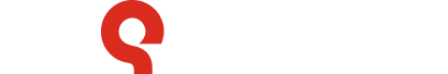Comanche - First Update
The first update is now live and already incorporates valuable feedback from the community in the following areas:
- Extended Graphic Options
- Rework of some of the Controls (especially Gamepad)
- Progression in SinglePlayer
In addition to abovementioned, community-centered implementations, the update also contains numerous balancing changes (single- and multiplayer sided), as well as bugfixes.
Complete Changelog
This is the first Comanche update based on community feedback and the first weeks after the Early Access release.
Please note: In order to keep the game fresh and up-to-date we decided to release this update right now. This includes the graphics options additions, but it is not yet everything we want to push out to you in April! Another update with more content and features will be released later in April.
New Content based on Community Feedback
“Join the community - shape the game” is not only a promise. We want to develop Comanche further together with you, based on your input. And the first weeks were amazing. You are a really great community. It is fun to play with you and it is great to see your feedback!
The following content (“Extended Graphic Options”, “Controls” and “Progress in Singleplayer”) is based on your valuable input from all sources but especially from Steam and Discord. If you want to participate in the development of the game during Early Access, please consider joining the official Comanche Discord server (https://discord.gg/comanche) and discuss with us and the other members of the community.
We will continue to listen and evaluate every feedback from the Comanche players. The coming updates will reflect this as well.
Extended Graphic Options
More sophisticated graphic options are now available.
- Overall Quality: This is your quick preset if you do not want to go into much detail.
- View Distance: Affects your overall draw distance (does not affect enemy and friendly Comanches and drones)
- Shadows: Adjust your shadow quality. Especially helpful on older GPU’s.
- Anti-Aliasing: Adjust the jaggedness of the image. For optimal performance to visual quality ratio we recommend the setting “High”.
- Textures: This is the quality setting for texture quality. You should only lower this if you have less than 3GB of Vram.
- Effects: If you like explosions and have a decent GPU you should push this as high as possible and watch your enemies go kaboom in the fire of your rockets.
- Post Processing: Affects overall post processing quality like bloom, color grading and lens flares.
- Foliage: Affects foliage draw distance and quality. For weaker GPU’s it's good to keep this at medium settings.
- Window Mode: You can set if you want borderless window, fullscreen or windowed fullscreen. We highly recommend to use fullscreen as it gives discrete control over your GPU. In the other modes it’s easier to “Alt Tab” for discord or other applications but there will be a slight lag introduced by the Windows desktop drawing.
- Screen Resolution: Finally adjust the resolution to your screen and preferences.
- Vertical Sync: Disable if you want to exchange some tearing to more responsiveness.
- Frame Rate Limiter: Frame rate limiter for optimal freesync and gsync usage. Also helps reduce power consumption. You can choose between 30, 60, 120, 144, 240
Controls
- When binding an axis to a function, the correct axis inversion should now be displayed.
- Directional axis binding is now possible (inverts the axis depending on which direction and axis is bound - mouse up vs. mouse down etc.
- Unified sensitivity settings into freelook sensitivity. This applies for both drone and helicopter and allows for higher sensitivities with all input devices.
Progress in Singleplayer
Almost no progress was being lost while dying in the single player mission. Due to the lack of punishment, careless behavior was promoted, and the perception of the combat was less intense. Instead of giving the player another chance to beat the section, the player was being punished with the rather dull activity of flying back to the same spot and picking up where they died before. This led to the feeling of "grinding through the singleplayer mission", instead of the feeling of accomplishment after finishing a chapter. This update enforces a full chapter reset after player death, which also includes the reset of destroyed enemies. This change improves the challenge and allows the player to redo sections of the mission and apply gained knowledge from previous attempts. It also allows us to make better decisions regarding balancing the singleplayer chapters.
Balancing
Singleplayer Balancing
- Increased player drone stealth capabilities in PvE slightly
- Reduced radar units ability to detect players drastically (down from 500 to 250 meters)
- Radar units are currently stationary turrets and ship mounted turrets
- Reduced Prototypes Light Rotary Gun rate of fire moderately (down from 650 to 600 RPM)
- Prototype’s Targeting Assistant duration has been reduced moderately (down from 10 to 8 seconds)
- Reduced Prototype’s Piercing Missiles maximum velocity significantly
- Reduced Prototype’s Piercing Missiles acceleration significantly
- Circuit Drone: Reduced Grenade Launcher gravity slightly
- Reduced enemy Guided Missile maximum velocity and acceleration significantly
- Reduced Mine health dramatically
- Reduced the armor of ship mounted turrets moderately
- Reduced the health of ship mounted turrets significantly
- Increased stationary and ship mounted turret MG damage moderately
- Reduced jammer building health moderately
Multiplayer Balancing
A number of balancing changes have been made to various Comanches based on observations on the game’s live environment. Timing flares to counter guided missiles, especially in mid to close range encounters, was very difficult, due to their high acceleration and velocities. We’ve made a number of tweaks to enable more opportunities for skillful counter play against guided missiles.
Rhino
With increasing player skill levels, the Rhino was a bit too dominant in close to mid-ranges against pretty much all other helicopters.
- Increased Stampede cooldown moderately (up from 14 to 16 seconds)
- Scattergun reload time has been slightly moderately increased (up from 0.6 to 0.8 seconds)
- Scattergun max damage per shot has been slightly decreased (down from 704 to 672 damage)
- Reduced Stomp Missile max damage dramatically (down from 300 to 200 damage)
- Reduced Stomp Missile maximum velocity significantly
- Reduced Stomp Missile acceleration significantly
Eve
The low repair output in combination with the long cooldown time of one repair missile was putting the player into an odd position, where dying and respawning was sometimes the better choice to reset the repair missile cooldowns. This change will emphasize Eve’s role as a support Comanche.
- Repair missile duration has been moderately increased (up from 2 to 2.5 seconds)
- Repair Missile recharge has been decreased moderately (down from 30 to 25 seconds)
- Lowered shock pulse stun duration significantly (down from 6 to 4 seconds)
Horizon
Horizon’s Shock Missile was too powerful due to its long status effect duration. Lowering the speed of the Shock Missile also gives the player more time to launch countermeasures or to find cover.
- Reduced Shock Missile stun duration significantly (down from 6 to 4 seconds)
- Reduced Shock Missile maximum velocity significantly
- Reduced Shock Missile acceleration significantly
Ghost
The Ghost felt a bit too weak, and the reward of risking de-stealthing was often hard to obtain, especially against skilled opponents.
- Raised Scare Rockets proximity fuze detection radius slightly (up from 5 to 6 meter)
- Increased Scare Rockets effect radius slightly (up from 8 to 9 meters)
- Increased Scare Rockets damage significantly (up from 200 to 250 damage)
- Reduced maximum Heavy Rotary Gun spread slightly
Prototype
The Prototype was slightly favored, especially because new players are stuck to it for a while. This resulted in it being slightly overpowered in skilled player hands. We’ve made the first changes to remedy this.
- Prototype’s Targeting Assistant duration has been reduced moderately (down from 10 to 8 seconds)
- Reduced Light Rotary Gun rate of fire moderately (down from 650 to 600 RPM)
- Increased Flares radius moderately (up from 75 to 100 meters)
- Decreased Flares activation time down significantly (down from from 0.2 to 0.1 seconds)
- Increased Flares active time dramatically (up from 2 to 4 seconds)
- Reduced number of Flares per activation moderately (down from 5 to 4)
- Reduced Piercing Missiles maximum velocity significantly
- Reduced Piercing Missiles acceleration significantly
Drones
Players seemed to struggle with the strong projectile drop. Lowering the drop rate will make for a more predictable trajectory.
- Circuit & Shell-Shock: Reduced Grenade Launcher gravity slightly
Blackbox
- Dropped black boxes are now marked with light beacons to indicate their exact positions, this should make it easier to find black boxes, especially within dense vegetation
General Changes
- Updated various User Interface texts
- Changed names and descriptive texts for Flight Modes: Arcade/Hybrid/Simulation
- Selecting another flight mode after the initial decision has been made more accessible
Bug Fixes
- Fixed a bug which allowed the use of the Singleplayer Prototype Comanche in Multiplayer games.
- Fixed gameplay descriptions not showing up for Flight assistants.
- Fixed a number of bugs related to input customization.
- The assignment order of input bindings for roll/yaw was changed in the controls settings list
- Initial inverted settings did not work as intended
- Axis inversion was being improperly stored in the configuration
- Axis inversion was being incorrectly reapplied on loading
- Gamepad right stick was improperly inverted
- It was not possible to bind Gamepad RT/LT individually to axis (works as button press now)
- Axis binding inversion being was not portrayed accurately
- Keys on axis were getting unexpectedly unbound
- Cyclic Forwards was being flipped when the arcade flight model was selected
- Fixed missing category headers in the controls options menu