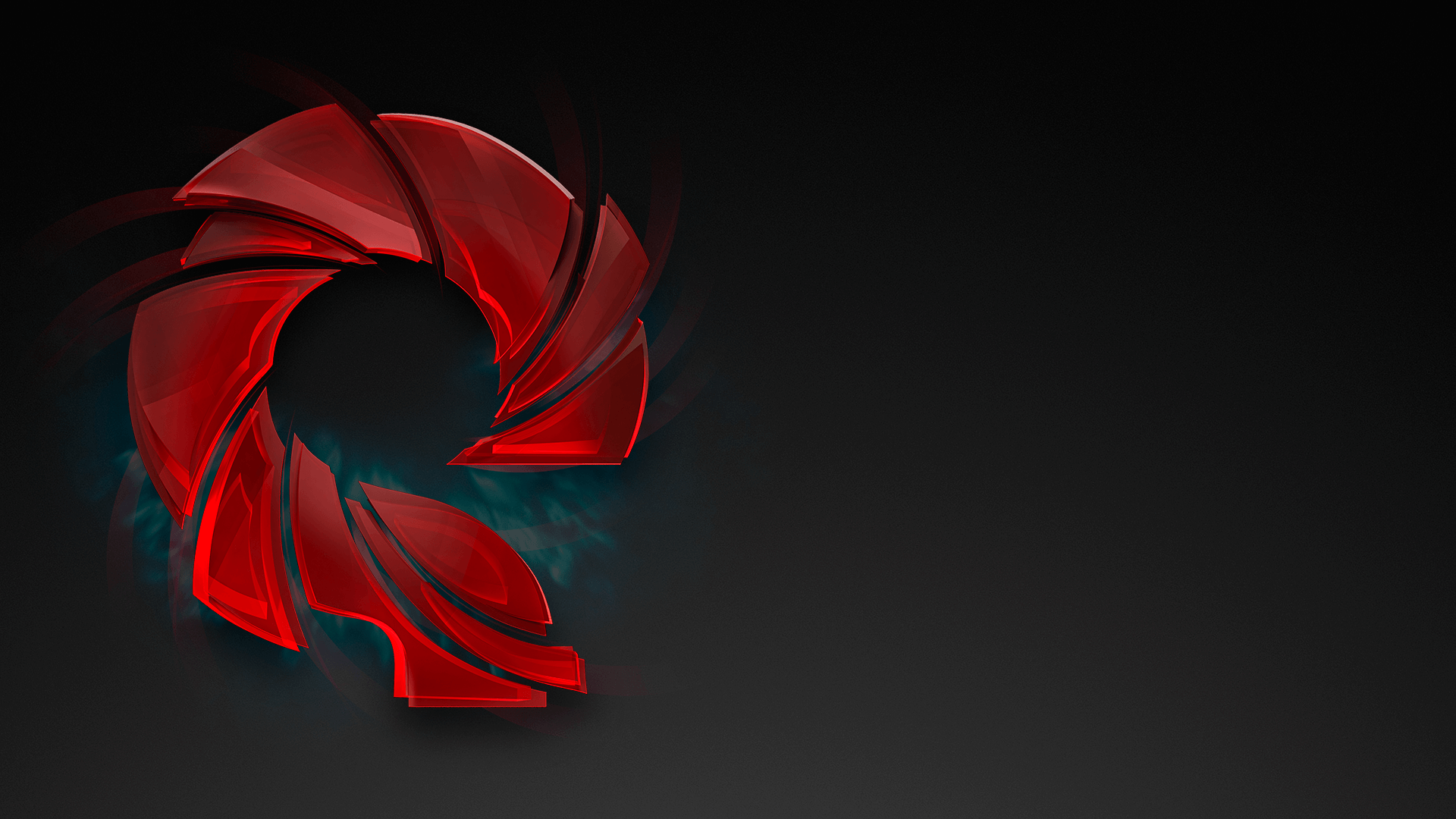THQ Nordic Joins Endix, One of The Industry's Most Innovative Digital Gaming Showcases
Vienna, Austria - November 28th, 2025: THQ Nordic is excited to be part of Endix, the fully digital, avatar-driven gaming event, returning November 29. - 30., 2025. Endix is once again bringing players, developers, creators, and publishers together for a two-day celebration of interactive entertainment, accessible to anyone, anywhere in the world! The event servers are officially open from November 29th, 01:00 am CET until November 30, 01:00 am CET.
What is Endix and how does it work?
Endix has quickly established itself as a new kind of games event: a playable convention, built inside a 3D world where attendees explore booths, meet developers, discover new titles, and compete in mini-games.
THQ Nordic will present a custom built, immersive booth at Endix featuring a dedicated 3D world, multiple screens and interactive elements. A fast travel point ensures players can reach the booth instantly from anywhere in the expo.
Featured THQ Nordic titles include:
- Gothic 1 Remake
- Wreckfest 2
- Titan Quest II
- REANIMAL
- Tides of Tomorrow
Players visiting the digital booth can expect:
- THQ Nordic's Trampoline Quest: How many Qs are on the THQ Nordic billboard? Use the trampoline on our island to count them. You will get the chance to win one of 200 Steam codes from the THQ Nordic portfolio
- Cinema Feature Placement: THQ Nordic trailers will be showcased in the Endix cinema
- Creator Portal Rewards: Content creators attending Endix can join THQ Nordic's Creator Portal to win exclusive prizes. Content Creator Programm: https://creators.thqnordic.com/
How to join Endix:
Endix is completely free to download and access. Players can download the client directly at: https://endix-expo.com. Please note: Endix is a certified Windows app with a current SSL certificate that was just renewed. Depending on your levels of Windows defense/antivirus, it may throw a warning at you. You are safe to disregard and proceed. Step by step:
1. Go to the website endix-expo.com
2. Download and install the launcher
3. Create an account and log in
For additional info and Endix full schedule, check out the following website: https://endix-expo.com/
Download the assets: Endix Press Kit